WhatsApp provides a convenient and direct platform for businesses to gather valuable feedback and insights from their customers through surveys. This guide explores effective strategies and best practices for leveraging WhatsApp to conduct feedback surveys, enhance customer engagement, and gather actionable insights to improve products, services, and overall customer satisfaction.
Benefits of Using WhatsApp for Feedback and Surveys
WhatsApp offers several advantages for collecting feedback and conducting surveys:
- Direct Communication: Engage customers directly in real-time conversations, making it easy for them to provide feedback and respond to surveys promptly.
- High Response Rates: WhatsApp messages typically have high open and response rates, ensuring greater participation and feedback from customers.
- Personalized Interactions: Tailor surveys and feedback requests based on customer preferences and behaviors, fostering personalized interactions.
Best Practices for Using WhatsApp for Feedback and Surveys
Step 1: Define Survey Objectives and Questions
Clearly outline the goals of your survey. Determine the specific information or insights you aim to gather from customers. Craft concise and relevant questions that align with your objectives.
Step 2: Segment Your Audience
Segment your WhatsApp subscriber list based on demographics, purchase history, or interaction patterns. Send targeted surveys to each segment to gather specific insights and feedback relevant to their experiences.
Step 3: Design User-Friendly Surveys
Keep surveys short, straightforward, and easy to navigate on mobile devices. Use simple language and avoid complex questions to ensure clarity and encourage participation.
Step 4: Incentivize Participation
Offer incentives such as discounts, exclusive offers, or entry into a prize draw for customers who complete the survey. This encourages participation and enhances engagement with your feedback initiatives.
Implementing Effective Feedback and Survey Strategies
- Use Multimedia: Incorporate images, videos, or voice notes in your surveys to make them more engaging and interactive for respondents.
- Timing: Send surveys at appropriate times when customers are likely to be available and willing to provide feedback, such as after a purchase or service interaction.
- Follow-Up: Send follow-up messages to remind customers to complete the survey if they haven’t already. Thank participants and provide updates on how their feedback will be used.
Leveraging WhatsApp Features
- Broadcast Lists: Create broadcast lists to send surveys to multiple recipients while maintaining a personal touch. This allows you to reach a broader audience efficiently.
- Chatbots for Automation: Use chatbots to automate survey responses, collect data, and provide immediate acknowledgments or follow-up messages based on survey submissions.
Best Practices for Privacy and Compliance
- Obtain Consent: Ensure customers have opted in to receive survey requests on WhatsApp. Respect their privacy preferences and provide clear options to opt out of future communications.
- Data Security: Protect customer data and adhere to data protection regulations when collecting, storing, and using survey responses obtained through WhatsApp.
Case Studies and Success Stories
Highlight successful examples of businesses that have effectively used WhatsApp for feedback and surveys. Share metrics and insights demonstrating improved customer satisfaction, product enhancements, and business outcomes driven by customer feedback.
Conclusion
WhatsApp is a powerful tool for gathering feedback and conducting surveys that drive customer engagement and inform business decisions. By adopting these strategies and best practices, businesses can leverage WhatsApp’s capabilities to gain valuable insights, improve customer experiences, and enhance overall satisfaction.