Stay ahead of the game in 2023 with the indispensable WhatsApp Business Web, a must-have tool for businesses of all sizes. As the digital landscape continues to evolve, it’s crucial to keep up with the latest features and best practices.
WhatsApp Business Web provides an exceptional solution for managing your business communications on WhatsApp directly from your desktop or laptop. Say goodbye to the limitations of relying solely on the WhatsApp Business Mobile app!
Embrace the convenience of WhatsApp Business on the web and desktop, the perfect companion to the WhatsApp Business app. Now you can handle all your WhatsApp Business operations seamlessly from your computer.
This game-changing platform offers efficiency, enjoyment, and a smooth experience, enhancing your ability to connect with customers.
Expand your knowledge and grow your business with this remarkable platform!
Introducing WhatsApp Business Web: A Fun and Practical Solution for Your Messaging Needs! 🌟
WhatsApp Business Web is the ultimate web application that allows you to access both WhatsApp and WhatsApp Business App directly from your PC or desktop. Experience lightning-fast message sending and receiving, all within your web browser’s comfort!
Think of it as your trusted sidekick to the WhatsApp Messenger app on your smartphone. It effortlessly syncs all your WhatsApp messages and media across devices, ensuring you stay connected and in the loop, no matter which device you’re using. Dive into this user-friendly educational tool that makes staying in touch a breeze! 🚀
This app seamlessly extends your current WhatsApp Messenger app on your smartphone, synchronizing all your messages and media across devices, so you can stay connected from any device.
How to Make the Most of WhatsApp Web?
Master the art of using WhatsApp Web like a pro with these simple steps:
- Visit the WhatsApp Web website.
- Open WhatsApp Messenger or WhatsApp Business app on your phone.
- Tap the three dots on the top right corner, then select ‘Linked Devices’.
- Scan the QR code displayed on the WhatsApp Web website.
🔔 Pro Tip: The WhatsApp Business web login seamlessly works with any WhatsApp web app.
Your WhatsApp conversations are now synced with WhatsApp Web. Feel free to open WhatsApp Web on your desktop browser whenever you desire, and enjoy the convenience of staying connected with style and ease!
Securing Your Digital Universe with WhatsApp Web
Just like the WhatsApp Messaging app, the WhatsApp web client ensures end-to-end encryption for all your conversations.
While WhatsApp can’t oversee the security of your web browser’s code, fear not! In March 2022, the WhatsApp Web browser edition received a powerful upgrade with the Code Verify security feature. Now, you can enjoy a secure and enjoyable messaging experience across the galaxy! 🔒
Is there a WhatsApp Business app for desktops?
Although Meta has not released a dedicated WhatsApp Business app for desktops or PCs, you can still leverage the WhatsApp web client for your business communications.
By using WhatsApp Business on your web browser, you can enhance customer interactions and efficiently manage connections with a broader audience.
Setting up the desktop version is as straightforward as setting up the regular WhatsApp app, as detailed in our previous educational guide. Seize this opportunity to optimize your business communications and improve productivity. 🚀
What Makes the WhatsApp Business Web App Stand Out?
Get ready to explore the incredible features offered by the WhatsApp Business Web App, bringing almost everything from the mobile app directly to your desktop.
With the WhatsApp Business client on the web, you can:
1️⃣ Create captivating ‘AWAY’ and Greeting messages on WhatsApp to impress your customers.
2️⃣ Organize your conversations with stylish labels for your Business account.
🎊 Fun Fact: Thanks to a recent update, you can now log in to your WhatsApp/Business account on up to 4 devices. Talk about
a multi-device party!
Prepare yourself for an engaging and educational experience as you harness the power of the WhatsApp Business Web App! 🚀
Why Choose WhatsApp Business Web?
If you’re already using the WhatsApp Business app for communication, it’s time to take your game to the next level by embracing the WhatsApp Business Web or desktop app. Here’s why:
Party on multiple screens! With support for up to 4 logins, you can operate a single account from three additional large-screen devices like laptops or PCs.
Sharing is caring! The WhatsApp Business web client shines when your business uses shared devices for communication.
Teamwork makes the dream work! Provide multi-agent customer support directly from your PCs, boosting collaboration and efficiency.
Enjoy all the bells and whistles! Experience all the functionalities and features of the WhatsApp Business app with the WhatsApp Web for business.
Prepare yourself to embark on a world of exciting and educational experiences as you elevate your business communication with WhatsApp Business Web!
How to Download WhatsApp Business Web?
Did you know? You can enjoy WhatsApp Business not only on a web browser but also through a dedicated desktop application for Windows and Mac. The fun never stops!
To start your WhatsApp Desktop app journey, simply head over to the app store on your trusty laptop or PC. Downloading and installing the app is easy and exciting, allowing you to level up your business communications while exploring the wonders of the digital world! 🚀📚
How to Use WhatsApp Business Web on a Windows PC?
Running your business on a Windows device? Let’s embark on an exciting journey of using the WhatsApp desktop app!
1️⃣ Visit the Microsoft Store and search for the treasure named ‘WhatsApp Desktop’.
2️⃣ Click ‘Get’ to download and install the app, just like a true digital pioneer.
3️⃣ Unveil the newly downloaded WhatsApp application on your PC and bask in its glory.
4️⃣ With your trusty phone in hand, use WhatsApp to scan the QR code displayed on your desktop screen.
Voilà! You’re now equipped to wield the power of the WhatsApp Business desktop app on your Windows computer.
Get ready to explore, learn, and grow with this fantastic tool! 🚀🎓
How to Use WhatsApp Business Web with a Dedicated App on Mac?
Embark on an exhilarating adventure with WhatsApp Business on your Mac, powered by the stylish WhatsApp Desktop app!
1️⃣ Begin your quest at the App Store and search for the elusive ‘WhatsApp Desktop’.
2️⃣ Tap ‘Get’ to download and install the app like a true Mac maestro.
3️⃣ Reveal the freshly downloaded WhatsApp application on your marvelous Mac.
4️⃣ Whip out your phone and use WhatsApp to scan the QR code displayed on your Mac screen.
And just like that, you’re ready to use the WhatsApp Business desktop app on your Mac devices. Dive into this entertaining and educational experience, mastering the art of efficient communication! 🚀🎊
What Sets WhatsApp Web and Desktop Apart?
Delve into the enchanting world of WhatsApp and discover the differences between WhatsApp Web and Desktop, all while having a blast!
🎯 WhatsApp Web:
1️⃣ Accessible via a web browser, making it easy to use on any internet-connected device.
2️⃣ No installation required! Just visit web.whatsapp.com, and voilà – you’re in!
3️⃣ Requires a continuous internet connection on your phone to sync messages.
🚀 WhatsApp Desktop:
1️⃣ A dedicated app for Windows and Mac users, providing a seamless experience.
2️⃣ Download it once and enjoy hassle-free access to your chats without needing a browser
.
3️⃣ Like its web counterpart, it also requires an active internet connection on your phone to sync messages.
Whether you prefer the versatile Web or the dedicated Desktop, each version offers its own charm in the magical realm of WhatsApp communication! So, which one will you choose? The choice is yours!
Limitations of WhatsApp Business Web
While WhatsApp Business Web is a powerful tool for businesses, every hero has its Achilles’ heel. Let’s unravel the mysteries of its limitations, with a pinch of fun and a dash of education!
WhatsApp Broadcast Limits: With the WhatsApp web, you can only broadcast messages to a maximum of 256 recipients. For most businesses, this is a very low number when launching promotions on WhatsApp on a large scale.
Solution: Unleash the power of WhatsApp broadcasts to reach up to 100K customers with a single click!
Restricted Multi-Login Functionality: You can only log in from up to 4 devices. Brands that require handling queries on multiple devices may find this limiting.
Solution: Enhance multi-login capabilities on WhatsApp using WhatsApp APIs.
Limited Message Scheduling: With the WhatsApp Business App, you can only schedule Away and greeting messages. If you want to schedule messages based on specific conditions such as new entries in the database or events and seasonal festivals, you may find this limitation restrictive.
Solution: Discover how to schedule WhatsApp messages at scale, optimizing your business communications.
Chat Automation Constraints: With the business app on the web, you can only automate a limited number of canned replies. You cannot integrate a chatbot to answer all frequently asked questions, sales inquiries, and support queries on your WhatsApp Business account.
Solution 1: Learn how to build a WhatsApp chatbot for your business.
Solution 2: Set up auto-replies for WhatsApp at scale.
CRM and Third-Party App Integration Barriers: You cannot integrate and operate business communication on WhatsApp Business app from your CRMs and chat automation apps.
Solution: Elevate your business conversations, contact management, and chat automation using WhatsApp Business API access provided by Wazlly.
🔔 Pro Tip: WhatsApp Business on the web does not support interactive messaging on WhatsApp, including WhatsApp list messages and reply buttons.
How to Use WhatsApp Business Web with WhatsApp APIs?
WhatsApp Business API access revolutionizes your business communication by seamlessly integrating with CRMs and databases.
This access enables you to scale your business communication as your company expands, optimizing your WhatsApp Business Web experience.
Apply for WhatsApp Business API access with Wazlly and overcome the limitations of the WhatsApp Business app. Wazlly empowers you to:
Effortlessly build and deploy a no-code WhatsApp chatbot, streamlining customer interactions.
Launch captivating marketing and broadcast campaigns on WhatsApp to engage your audience.
Integrate WhatsApp Business with popular CRMs and automation apps like Google Sheets, Zoho, HubSpot, and Zapier for a seamless experience.
Enhance sales and support through a multi-agent support dashboard, ensuring exceptional customer service.
Unlock the full potential of WhatsApp Business Web with API access from Wazlly and watch your business thrive like never before!