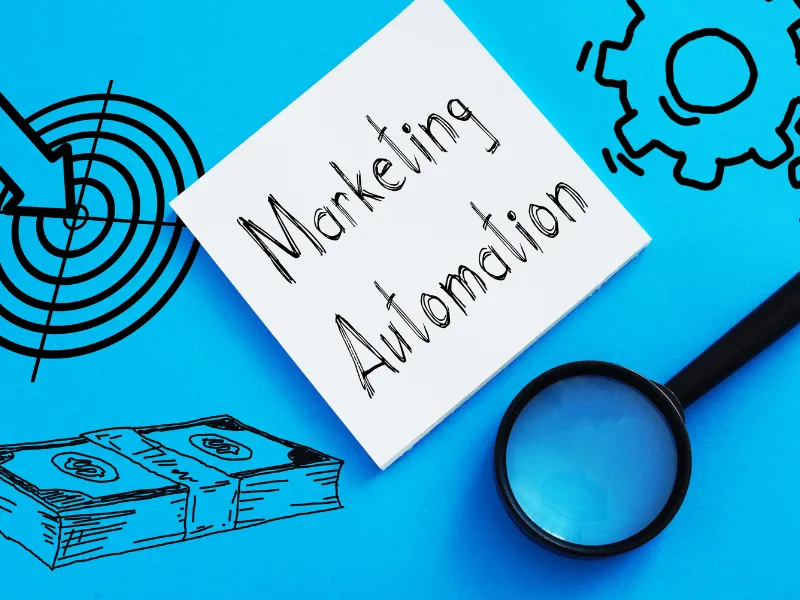In today’s competitive business landscape, effective marketing is essential for success. However, manually managing marketing campaigns can be time-consuming and prone to errors. This is where marketing automation comes into play, offering businesses the ability to streamline their efforts, enhance productivity, and improve customer engagement. Wazlly, a robust WhatsApp marketing platform, provides powerful campaign tools designed to automate your marketing processes and drive better results.
In this comprehensive guide, we’ll explore how to leverage Wazlly’s campaign tools to automate your marketing efforts. We’ll cover everything from setting up automated campaigns to utilizing advanced features, ensuring you have all the knowledge you need to maximize the impact of your marketing strategy.
Table of Contents
- Introduction to Marketing Automation
- Benefits of Marketing Automation
- Getting Started with Wazlly’s Campaign Tools
- Creating Automated Campaigns
- Leveraging Drip Campaigns
- Using Trigger-Based Messaging
- Personalizing Automated Messages
- Integrating Wazlly with Other Tools
- Measuring Campaign Performance
- Best Practices for Marketing Automation
1. Introduction to Marketing Automation
Marketing automation involves using software to automate repetitive marketing tasks, such as sending emails, posting on social media, and managing campaigns. This approach helps businesses save time, reduce human error, and deliver more personalized and timely communications. With Wazlly, you can automate your WhatsApp marketing efforts, ensuring that your messages reach the right audience at the right time.
2. Benefits of Marketing Automation
Automating your marketing with Wazlly’s campaign tools offers several advantages:
- Increased Efficiency: Automate repetitive tasks, freeing up time for your team to focus on strategic activities.
- Improved Accuracy: Reduce the risk of human error and ensure consistent messaging across all channels.
- Enhanced Personalization: Deliver personalized messages based on customer behavior and preferences.
- Timely Communications: Schedule messages to be sent at the optimal time, ensuring maximum engagement.
- Better Insights: Gain valuable insights into campaign performance with detailed analytics and reporting.
3. Getting Started with Wazlly’s Campaign Tools
Before diving into the specifics of automating your marketing, it’s essential to familiarize yourself with Wazlly’s campaign tools. Here’s how to get started:
Step 1: Set Up Your Wazlly Account
If you haven’t already, sign up for a Wazlly account and complete the setup process. Ensure that your business profile is fully updated with all relevant information.
Step 2: Import Your Contacts
Import your contacts into Wazlly’s platform. Segment your audience based on various criteria, such as demographics, purchase history, and engagement levels.
Step 3: Explore the Dashboard
Familiarize yourself with Wazlly’s dashboard, where you can access all the tools and features available. Take note of the different sections, including campaign management, analytics, and automation settings.
4. Creating Automated Campaigns
Automated campaigns are at the heart of marketing automation. Wazlly’s campaign tools allow you to create, manage, and optimize automated campaigns with ease. Here’s how to create an automated campaign:
Step 1: Define Your Campaign Goals
Start by defining the goals of your campaign. Are you looking to generate leads, promote a new product, or re-engage inactive customers? Having clear goals will guide the rest of your campaign setup.
Step 2: Choose Your Audience
Select the audience for your campaign based on the segments you’ve created. Targeting specific groups ensures that your messages are relevant and impactful.
Step 3: Craft Your Message
Create the content for your campaign messages. Ensure that your messages are clear, concise, and include a compelling call to action (CTA). Use Wazlly’s rich media support to enhance your messages with images, videos, and other media.
Step 4: Schedule Your Campaign
Determine the best time to send your messages. Wazlly allows you to schedule messages in advance, ensuring they reach your audience at the optimal time.
Step 5: Set Up Automation Rules
Define the automation rules for your campaign. This includes setting up triggers, conditions, and actions that will guide the flow of your campaign.
5. Leveraging Drip Campaigns
Drip campaigns are a series of automated messages sent to leads or customers over a period of time. They are designed to nurture leads, build relationships, and guide recipients through the customer journey. Here’s how to leverage drip campaigns with Wazlly:
Step 1: Plan Your Drip Campaign
Outline the sequence of messages you want to send as part of your drip campaign. Determine the timing and content of each message based on your campaign goals.
Step 2: Create Your Messages
Craft the content for each message in your drip campaign. Ensure that each message provides value and encourages the recipient to take the next step in their journey.
Step 3: Set Up the Sequence
Use Wazlly’s campaign tools to set up the sequence of messages. Define the intervals between messages and any conditions that need to be met for the next message to be sent.
Step 4: Monitor and Adjust
Monitor the performance of your drip campaign and make adjustments as needed. Use Wazlly’s analytics to track key metrics and optimize your campaign for better results.
6. Using Trigger-Based Messaging
Trigger-based messaging involves sending messages based on specific actions or events. This ensures that your communications are timely and relevant, increasing the likelihood of engagement. Here’s how to use trigger-based messaging with Wazlly:
Step 1: Identify Key Triggers
Identify the key actions or events that should trigger a message. This could include actions such as signing up for a newsletter, abandoning a cart, making a purchase, or reaching a milestone.
Step 2: Define Your Messages
Create the messages that will be sent when a trigger is activated. Ensure that each message is relevant to the trigger event and includes a clear call to action.
Step 3: Set Up Automation Rules
Use Wazlly’s campaign tools to set up the automation rules for your trigger-based messages. Define the conditions and actions that will guide the flow of your messaging.
Step 4: Test and Refine
Test your trigger-based messaging to ensure it’s working as intended. Monitor the performance and make any necessary adjustments to optimize your results.
7. Personalizing Automated Messages
Personalization is a key factor in successful marketing automation. Personalized messages are more likely to resonate with recipients and drive engagement. Here’s how to personalize your automated messages with Wazlly:
Use Customer Data
Leverage customer data to personalize your messages. This could include using the recipient’s name, referencing their past purchases, or tailoring content based on their preferences.
Segment Your Audience
Segment your audience into different groups based on various criteria. This allows you to send more targeted and relevant messages to each group.
Dynamic Content
Use dynamic content to personalize your messages. Dynamic content changes based on the recipient’s information or behavior, ensuring that each message is tailored to their specific needs.
Behavioral Triggers
Set up behavioral triggers to send personalized messages based on the recipient’s actions. For example, send a follow-up message after a purchase or a reminder if they abandon their cart.
8. Integrating Wazlly with Other Tools
Integrating Wazlly with other tools can enhance your marketing automation efforts and create a seamless workflow. Here’s how to integrate Wazlly with your existing tools:
CRM Integration
Integrate Wazlly with your CRM system to ensure that customer data is synced across platforms. This allows you to have a unified view of your customers and create more personalized campaigns.
E-commerce Integration
Integrate Wazlly with your e-commerce platform to automate messages related to order confirmations, shipping updates, and post-purchase follow-ups.
Third-Party Integrations
Use third-party integration tools, such as Zapier, to connect Wazlly with other applications you use. This allows you to automate workflows and streamline your marketing processes.
9. Measuring Campaign Performance
Measuring the performance of your automated campaigns is crucial to understanding their effectiveness and making data-driven decisions. Here’s how to measure campaign performance with Wazlly:
Monitor Key Metrics
Track key metrics such as open rates, click-through rates, response rates, and conversion rates. These metrics provide insights into how well your campaigns are performing.
Analyze Customer Interactions
Analyze customer interactions to gain a deeper understanding of their behavior and preferences. Look for patterns and trends that can help you refine your messaging and engagement strategies.
Conduct A/B Testing
Conduct A/B testing to compare the performance of different messages, campaigns, and strategies. Use the results to optimize your efforts and improve engagement.
Generate Reports
Generate detailed reports to share with your team and stakeholders. Use these reports to highlight successes, identify areas for improvement, and make data-driven decisions.
10. Best Practices for Marketing Automation
To maximize the effectiveness of your marketing automation efforts, it’s essential to follow best practices. Here are some tips to keep in mind:
Define Clear Goals
Start by defining clear goals for your campaigns. This will guide your strategy and ensure that your efforts are focused and effective.
Segment Your Audience
Segment your audience to ensure that your messages are targeted and relevant. This increases the likelihood of engagement and conversion.
Personalize Your Messages
Personalize your messages to create a more meaningful connection with your audience. Use customer data and dynamic content to tailor your communications.
Test and Optimize
Regularly test and optimize your campaigns to ensure they are performing at their best. Use analytics and A/B testing to make data-driven decisions